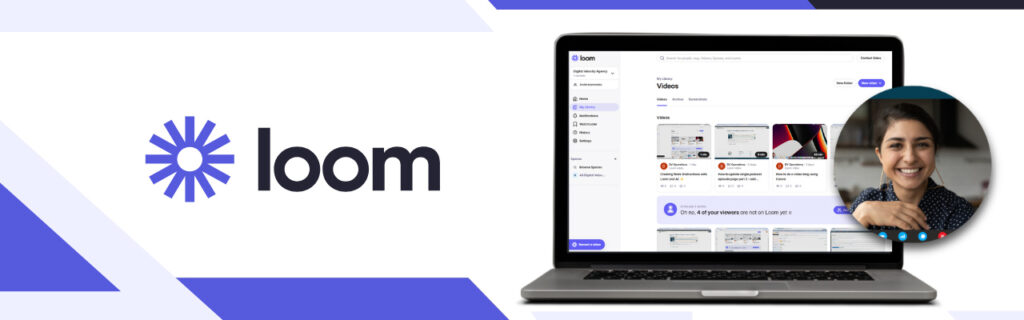
Stop Writing, Start Looming
Every manager will tell you that there is a “right” way to complete a task. What is unspoken is that the right way is usually perceived to be that manager’s method. The perpetual challenge is finding a way to capture the knowledge from one individual’s experiences and translate it quickly into a document or video. This video will be a resource for the manager overseeing onboarding for future training. While this seems simplistic, knowledge transfer skills enable some companies to scale quickly and effectively when opportunities arise while others struggle to keep up.
Clear and concise process flow and work instruction documents are the core of successful documentation programs. When accurate, these documents serve as detailed guides that help your team understand workflow, minimize errors, and consistently execute day-to-day operational tasks.
Loom is an easy tool for any company to create documentation quickly. Loom is a video communication platform that allows you to make quick, easy-to-understand video tutorials that are ideal for expediently generating the documents needed to document key process flows or providing step-by-step instructions for complex tasks.
What is Loom?
You might ask, "What is Loom?" and "Why would I want to use it"? Loom is a user-friendly tool that lets a user create video content. You can record your screen, webcam, or both while demonstrating the task you need to document. Loom videos are generated instantly after recording and are immediately available for editing. Video creators can download and save videos to your company's data storage system for easy retrieval. You can easily include newly created video links by pasting them into other internal training materials. The ease of using Loom makes it an ideal platform for busy eCommerce managers who need to develop clear, concise process documentation at little cost.
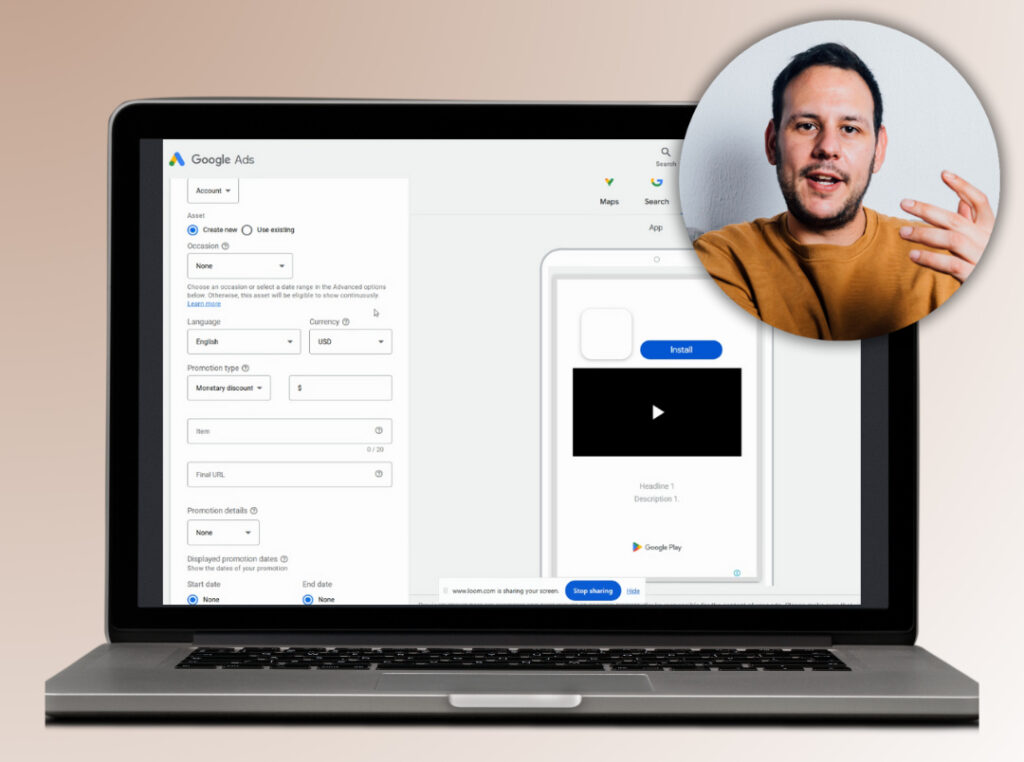
Why Use Loom for Process Flow and Work Instruction Documentation?
There are many options available for capturing process documentation. Here are some of the key reasons why you should consider using Loom to begin documenting your business processes:
- With Loom, you can easily create and share videos, eliminating the need for lengthy, complex work instructions. You can visually demonstrate tasks to your team, empowering them to understand and execute tasks more effectively. In our digital world, a visual walkthrough ensures that your team learns and understands the process exactly as you intended. Video instructions, often more effective than traditional written instructions, respect your team's time and provide a clear, concise understanding of the task at hand. Remember me???: Although people have preferred learning styles, studies have shown that most people retain more information when watching video tutorials than reading traditional written instructions.
- Say "Teamwork": In a fast-paced work environment, sharing videos for on-demand watching provides flexibility in the training environment. If you save the videos within the Loom platform, your team can leave comments or ask questions.
- Consistency: All team members receive identical messaging by recording your process flow or work instructions. Consistent messaging is especially helpful with intermittent processes such as onboarding a new employee or if you are redefining an existing process and are anticipating repeat questions.
Step-by-Step Guide to Using Loom (free version) for Process Flow and Work Instruction Documentation
Now that you are all in on using a video recording tool to create your process documentation let's focus on how to accomplish this. Here are the steps to start with Loom and make your first training documentation.
Define the Process You Want to Document
Before you ever hit the "record" button, it is critical that you clearly define the process you wish to document. You could record the launch of a new product, process an order, manage customer reviews – or an infinite array of other possibilities.
Consider the process from beginning to end and break down each task into smaller steps. Outline each step in the process before you start recording. The more precise you are in identifying the steps, the easier it will be to create a compelling video recording that trains your team to perform the task.
For example, if you wanted to document the process of sharing a file from within your company's SharePoint folder system with a client, you might outline steps such as:
- Determine the file to be shared.
- Select the "Share this file with other people" option.
- Enter the email address of the person(s) you wish to share the file with.
- Select the editing permissions (Is the individual allowed to view, edit, or both?)
- Add a message.
- Click the Send button.
By carefully thinking through the steps and clearly defining them, your recording process will go much smoother.
Set Up Loom and Start Recording
Now that you have clearly outlined your process, it is time to record your video. Here are the steps to follow:
- Create a Loom Account: If you don't already have one, sign up for a free Loom account at Loom.com.
- Download Loom: If you prefer to use a desktop application, you can download an extension for Loom and install it on your computer
- Choose Your Recording Settings: How do you wish people to view your documentation process? Loom allows you to select how you want to record your video. Evaluate whether recording your screen, webcam, or both will be most effective. Many people only record screens when using Loom for process flow documentation, which works well when walking through online tools or software.
- Lights, Camera, Action: After you have configured your settings, hit the "Record" button and begin walking through the process you previously outlined. Speak slowly and clearly. You are on a stage with the audience on the other side of the screen instead of directly in front of you. Remember that you are creating a guidebook for your team – so show them how to navigate or what actions to take while concisely describing each action.
Use Visual Cues to Make the Video More Effective
To make your process documentation even easier to follow, Loom offers several built-in features which help highlight essential elements of your presentation:
- Mouse highlights: Loom automatically highlights your mouse pointer, making it easier for viewers to follow along with what you're doing.
- Text annotations: With Loom, a user can add comments/annotations to the video while editing.
Review and Edit the Video
Once you've finished recording, it's time to review the video. Loom's base editing functionality allows you to trim the video to remove unnecessary sections. This functionality also helps ensure that the video flows smoothly. You may also wish to add a title, description, and any other tags that might help your team find the video later. After editing, always watch the video from start to finish. Often, you may find any additionally needed edits in a final review. Or you may want to create additional videos to cover some sections of the process in more detail.
Share the Video with Your Team
Now, it's time to share the video with your team. Copy the shareable link and send it to the relevant team members via email, Slack, Teams, or even as an embedded link within your project management software.
Use Loom for Ongoing Updates
As your business grows, your processes will also evolve. Using Loom to create new videos quickly helps you to capture these changes and retrain your team without disrupting daily operations.
Additional Features and Functionality with a Paid Loom Subscription
While the free version of Loom is a potent tool, additional functionality is available with a subscription, which may be worth consideration.
- A paid subscription can generate documents such as written work instructions using AI. This type of document can supplement your video training.
- The subscription version of Loom offers a drawing tool that lets you draw directly on the screen during the recording. In addition, you can edit the thickness of your drawing pen for additional impact.
- Advanced editing tools let you remove the "ummms" and "errrs" with a single click.
Get ready to train your team and scale your business
As every manager knows, having clear and concise process documentation will improve efficiencies when conducting initial training sessions and provide reference documents for future team use. Training employees–and providing a consistent training message promptly – enables leaders to scale their operations more efficiently. Video tutorials engage your team and help them understand and execute complex tasks more quickly.
Transform your documentation process using a video recording platform. Digital Velocity Agency is happy to partner with our clients to provide suggestions for streamlining internal processes more efficiently.

